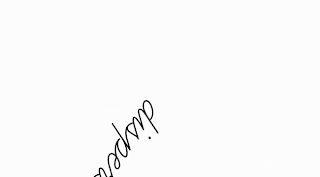Thursday, 29 December 2011
Top 10... Sandwich Facts
- British consumers managed to eat their way through over 11.5 billion sandwiches last year – and more than half of these were made and eaten in the home;
- Well over 3,000,000,000 sandwiches were purchased from retail or catering outlets last year to the value of over £6,000,000,000– making the average price of a sandwich almost £1.91
- Many consumers buying sandwiches in busy City locations will not queue for more than 2 minutes!
- The record for creating the most expensive sandwich ever made is claimed by chef Tom Bridge whose Lancaster Cheese Sandwich which was sold on ebay in 2006 for £345. The creation included white Umbrian truffles at £1700 per kilo. The full recipe can be found on the British Sandwich Association web site at www.sandwichesonline.org.uk.
- The world's largest 'pre-packed' sandwich is believed to be one created by Roberts Bakery in Norwich that was 2.5 metres long (down the longest edge) and encased in 1/2" thick perspex packaging. It was filled with Marmite, Princes Tuna & Hellmann's Mayonnaise and weighed the same as 1,000 loaves.
- Britain’s biggest sandwich retailer in the UK is now the American franchise chain Subway which shot ahead of Tesco, Greggs and Marks & Spencers to take the lead in 2006.
- The first sandwich – in name at least – was created by the 4th Earl of Sandwich in 1762 when he called for some ‘cuts of beef ‘ to be placed between toasted slices of bread so that he could continue gambling while he ate. At least it was the first toasted sandwich! It is believed that sandwich making dates from well before this time but was largely a food eaten by peasants. The Earl’s request elevated the humble sandwich from the fields to the tables of the aristocracy.
- Chicken remains the No. 1 most popular filling in commercially made sandwiches – we ate some 68000 tonnes of chicken in sandwiches last year.
- Cold meat is the favourite sandwich filling in home-made sandwiches followed by hard cheese.
- 58% of all commercially bought sandwiches are made with traditional square sandwich bread.
- Wraps account for 4% of commercially bought sandwiches.
- More sandwiches are consumed in hot weather than when it is wet or cold.
- 25-54 year olds account for over 53% of all commercial sandwich sales in value terms – and men account for 55% of all sales.
- 19% of all sandwiches are purchased in London with the Midlands just behind at 17% followed by Yorkshire (12%) and Lancashire (11%)
- Those living in the North East and the South West buy the fewest commercially made sandwiches.
- Some 3.2 billion sandwiches are carried out of the home each year in lunch boxes.
- The UK sandwich industry employs more people than the UK agricultural industry. It is estimated over 300,000 people are now employed in the commercial sandwich sector.
- 'Sandwich' is also a town in Kent, although the name has no connections with a sandwich. It's origin comes from the Saxon meaning for 'Sandy Place' or 'Place on the Sand'. The town is likely to have been formed in Roman times although the first recorded mention is in 640AD. The town is also the birthplace of the Viagra pill.
Wednesday, 28 December 2011
Top Ten ...SANDWICHES
Definition: A sandwich is a food item, typically consisting of two or more slices of bread with one or more fillings between them.
one slice of bread with a topping or toppings, commonly called an open sandwich.
Monday, 26 December 2011
TOP 10 Considerations
I am just having a little ponder over what topic I should choose...
I have chosen two topics and quickly brainstormed each idea to see what produces the most scope for invention.
I am going to focus on sandwiches as I think there is a lot of information that can be portrayed... I just need to consider how I can do this in creative manor.
Thursday, 15 December 2011
Wednesday, 14 December 2011
Gickr Animations
Using the timeline I made in yesterdays workshop to create this. Gickr is a good device to see how the overall appearance of a timeline, however, it is not possible to show the time differences, which was the focal point of this sequence.
Tuesday, 13 December 2011
Studio Time-lining Session
Following on from previous studio time-lining sessions we used the timelines we had produced and got into group to make 2 lists; one of the benefits of time-lining and how it had helped our work and another of the problems which occurred....
We were then set the task of putting our sequence onto a timeline and using as many frames as we sought necessary, plot our sequence across 5 lines. This gave us the chance to portray pace more accurately across the timeline as there was more space available to us and show areas where nothing was happening (as well as blank frames at the beginning or end).
I think this really helped show not only the keyframes but other actions which occur between those keyframes in relation to pace. Using the guidance Fred gave me, I wanted to show the letterform static for a second, progressing from a slow spin into the distance, to the letterform disperse at speed and then showing the dispersal slowing down. I incorporated these elements to see how it would affect my time-lining and, in the end, how I can then use this to inform my designs on screen
We were then set the task of putting our sequence onto a timeline and using as many frames as we sought necessary, plot our sequence across 5 lines. This gave us the chance to portray pace more accurately across the timeline as there was more space available to us and show areas where nothing was happening (as well as blank frames at the beginning or end).
This is my sequence with only 5 frames on it. I do not think this represent the time difference I wanted to portray very accurately so I added in some more frames...
I think this really helped show not only the keyframes but other actions which occur between those keyframes in relation to pace. Using the guidance Fred gave me, I wanted to show the letterform static for a second, progressing from a slow spin into the distance, to the letterform disperse at speed and then showing the dispersal slowing down. I incorporated these elements to see how it would affect my time-lining and, in the end, how I can then use this to inform my designs on screen
Post Timelinig
I have screen shotted my moving image at equal intervals to put them onto a sequence. I am then going to use these to see how close my timeline is to the ones I proposed.
1 second...
2 seconds...
3 seconds...
4 seconds...
5 seconds...
2 seconds...
3 seconds...
4 seconds...
5 seconds...
2 seconds...
3 seconds...
4 seconds...
5 seconds...
1 second...
2 seconds...
3 seconds...
4 seconds...
5 seconds...
//Second Sequence
1 second...
2 seconds...
3 seconds...
4 seconds...
5 seconds...
//Third Sequence
1 second...
2 seconds...
3 seconds...
4 seconds...
5 seconds...
I think this sequence will definitely need timelining again as it is a lot different from what I had intended in terms of pace. I had planned for this action to occur steadily throughout the 5 second timeframe, however, it has occurred at the beginning of the sequence with the end showing the slow dispersal of the scattered letterforms.
After Effects Workshop 3
//Keyframe Interpolation and Using Illustrator Paths
Interpolate: to insert between fixed points.
How after affects decides about what happens between keyframes.
(the dotted curved line shows this)
There are different ways to manage the change between the key states.
The default way after effects decides is by using a bezzea curve.
We can change this using the pen tool.
Anchor point are called vertex in after affects.
Convert vertex tool converts a smooth point to a corner point.
This can be reversed to create a curved path.
Spatial: the space occupied within the window
Temporal: how it occupies time
Select a keyframe.
Allows you to change what happens before and after keyframe.
Change spatial interpolation into linear, creates same effect as pen tool...
Move bounding box to cover word at first keyframe.
Select 'M' to reveal all 'mask path'
Interpolate: to insert between fixed points.
How after affects decides about what happens between keyframes.
(the dotted curved line shows this)
There are different ways to manage the change between the key states.
The default way after effects decides is by using a bezzea curve.
We can change this using the pen tool.
Anchor point are called vertex in after affects.
Convert vertex tool converts a smooth point to a corner point.
This can be reversed to create a curved path.
Spatial: the space occupied within the window
Temporal: how it occupies time
Select a keyframe.
Allows you to change what happens before and after keyframe.
Change spatial interpolation into linear, creates same effect as pen tool...
You can do this to all keyframes in composition.
When working with position 'temporal interpolation' makes a difference. It won't with effects such as opacity.
Create more keyframes
Select all keyframes and go to 'keyframe interpolation'
Change keyframe so that it becomes a 'HOLD' keyframe. This means there is no interpolation... there is no change between keyframes.
No dot along motion path. (a dot normally represents the number of frames between keyframes ...the more dots the slower it moves)
Keyframe symbol changes along timeframe to represent a hold keyframe.
Layer remains at that position until next keyframe when playback.
Applications of hold keyframes: animate the second hand on a clock.
(jump from second to second), blink, flash on and off.
Using the opacity keyframe to make the 'blink' letterfrom blink....
Right click a keyframe and select 'toggle hold keyframe' to quickly create hold keyframe.
Select keyframes and hold ALT, drag fist or last keyframe to make the whole sequence to happen quick/slower ...change PACE. You can compress/expand a number off different layers by simply selecting them.
Equally space keyframes to create a smooth motion.
Select all key frames APART FROM the first and the last (change type of keyframe to get smooth motion between first and last point)
Default setting is fixed to the time you specified.
Select 'rove' across time ...the keyframes will then space themselves out equally across the first and last keyframe.
Keyframes change to dots.
Use first or last keyframe to move the keyframes across time.
They are positioned in time according to the first and last keyframe.
This is only available for spatial properties (NOT temporal properties)
//Using Illustrator Artwork to create Motion Paths
Copy and paste shape
make key frame for POSITION property and paste
Shape now becomes the path for the object.
It becomes a roving keyframe.
Select layer
A layer mask/clipper mask in Illustrator or Photoshop: transparent/opacity
Mask transformations...
You can animate each one of these....
Reveal...
Create rectangle bounding box around text.
Create key frame for 'mask path' for beginning and end.
Move bounding box to cover word at first keyframe.
Last keyframe all is revealed.
Select 'M' to reveal all 'mask path'
Keeping all layer selected, moved the anchor points of different letterforms to make it look as though its melting.
Matte.
Using one layer to specify which part of another layer you can see.
(Text on top of dots)
...this gives you three options
Choose the type of 'matte'
Dots text layer is the turned off...
You can invert this...
Photoshop layer much bigger than composition...
Apply text over it.
Subscribe to:
Comments (Atom)