Audience, purpose
//Limitations of web?
Typeface, colour, resolution, space
Dreamweaver uses HTML.
HTML tags:
'html' ...open html (this point onwards going to be talking in html.)
'/' ...close (end of whats been going on)
'/html' ...end of html
anything that goes in between is visible.
/body
title- put the title between the two tags
/title
head ...anything in between the head tags isn't visible but helps the design of the website
/head
Correct tag order:
<html>
<head>
<title>
</title>
</head>
<body>
</body>
</html>
can create a website using just these tags.
everything must be spelt correctly in order for it to work.
work in lower case ..avoid spaces and number
//exploring web source codes...
'...!' ..open/close html (different for different browsers)
'style'
'div' ...division/dividers
'ul' ..un-ordered list (drop down menu)
'script'//first create a route folder
A sub folder named 'images;
//3 views...
//Direct Dreamweaver to root folder...
//To link Dreamweaver to website
//Check it works
Automatically saves into root folder.
Needs to be called 'index' (all in lower case)
//Preview...
//Change name on toolbar
//Add body...
SAVE
Always appears in times unless CSS added.
different coding language...
put each new attribute on a new line to make it easier to read.
SAVE as 'stylesheet'.
//other changes:
If reload page and it hasn't altered, need to refresh to load the new css.
alt 3 =#
...div ID.
//embedding the background into the html
//Dividing the website
have to do positioning a float when dividing the page.
'float left/right'
DIV ID for navigation...
align each div with its close div.
//Adding an image
make image as small as possible.
do not put a solid background colour in the design, specify this is the CSS.
//embed
//can make notes that won't affect website by pressing */
//file save all
//drag onto desktop DO NOT LEAVE IN USER WORK AREA.
Bring scamp of design want to create for next week.













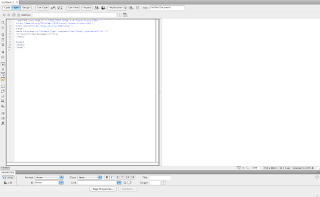
























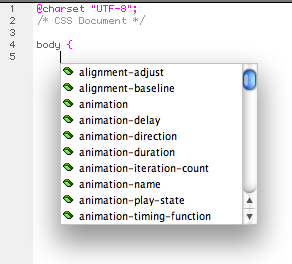















































No comments:
Post a Comment