Re-link to website folder.
...pages are now linked.
//Creating Buttons
/Use Photoshop
Can create a text button in Dreamweaver but would have to use standard web fonts. If want font which isn't a standard web font, then will need to use Photoshop.
SAVE EACH...
Change colour/ underline/ italic etc. for when scroll over occurs.
Save each file separately with change.
HTML code into Dreamweaver...
Click in box...
Browse and find files.
//Creating pages
..convert page into html.
click in blues space...
Save as template....
Create 4 new pages as templates....
Linking buttons to pages...
Click button, click link button and choose file...
File save (to update all files)










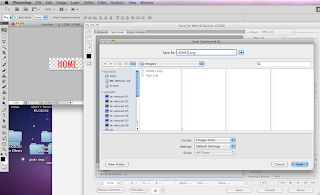
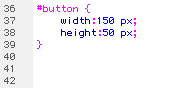

























No comments:
Post a Comment